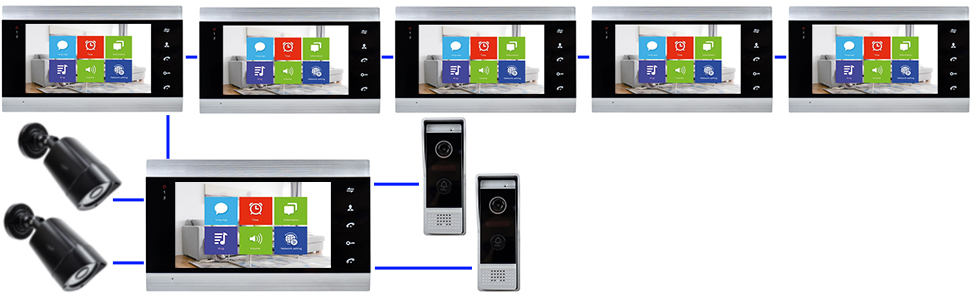Smart video intercom PNI SafeHome PT720MW with 2 monitors, WiFi, HD, P2P, indoor monitor, dedicated Tuya Smart application, IP65
 Monthly payment from €13.21
Monthly payment from €13.21
PNI-PT720MW - Smart video intercom PNI SafeHome PT720MW WiFi HD, P2P, indoor monitor, dedicated Tuya Smart application, integration in scenarios and smart automations with other Tuya compatible products
| Compatible with Tuya Smart applicationThe PNI SafeHome PT720MW video intercom can be integrated into scenarios and smart automations with other compatible Tuya products. Add the intercom to the application and you will receive a notification on your mobile phone every time a visitor calls the intercom. Allow access to the interior directly from the application, by pressing the unlock button or talk to the visitor remotely. |
Recording on micro SD card. Motion detection function.From the moment of receiving a call from the outdoor unit, the system will automatically start recording video or taking images (depending on the settings: video or snapshot), which will be saved on the micro SD card inserted in the indoor unit. The recording can also be started manually from the application by pressing the Record key. In this situation, the recordings will be saved in the phone's memory. Activating the motion detection function, the system will automatically start recording or make captures, depending on the settings made. |
|
Connecting CCTV cameras and multiple monitorsThe system supports the connection of two CCTV cameras and a maximum of two outdoor units which, in turn, can be connected to a Normal Open type electromagnetic gate and 5 additional monitors (slaves). Thus, you have complete control over your home with the possibility of allowing access from different locations in the house. Even in the absence of a visitor, you can view the images captured by one of the 4 cameras just by changing the video source by pressing the Monitor button on the master unit. | |
| |
| Call transfer and internal callIn order to be able to transfer a call from a visitor, at least two indoor units (the master unit and one slave unit) and an outdoor unit connected to each other are required. When the visitor presses the call button, the image captured by the video camera immediately appears on the monitor. Long press the Transfer call button to transfer the call to another monitor in another room. You can also talk and see a person in another room in the house, through the Internal Call function. |
| Characteristics |
|
||||||||||||||||||||||||||||||||||||||||||||||||||||||||||||||||||||||||||
|---|---|---|---|---|---|---|---|---|---|---|---|---|---|---|---|---|---|---|---|---|---|---|---|---|---|---|---|---|---|---|---|---|---|---|---|---|---|---|---|---|---|---|---|---|---|---|---|---|---|---|---|---|---|---|---|---|---|---|---|---|---|---|---|---|---|---|---|---|---|---|---|---|---|---|---|